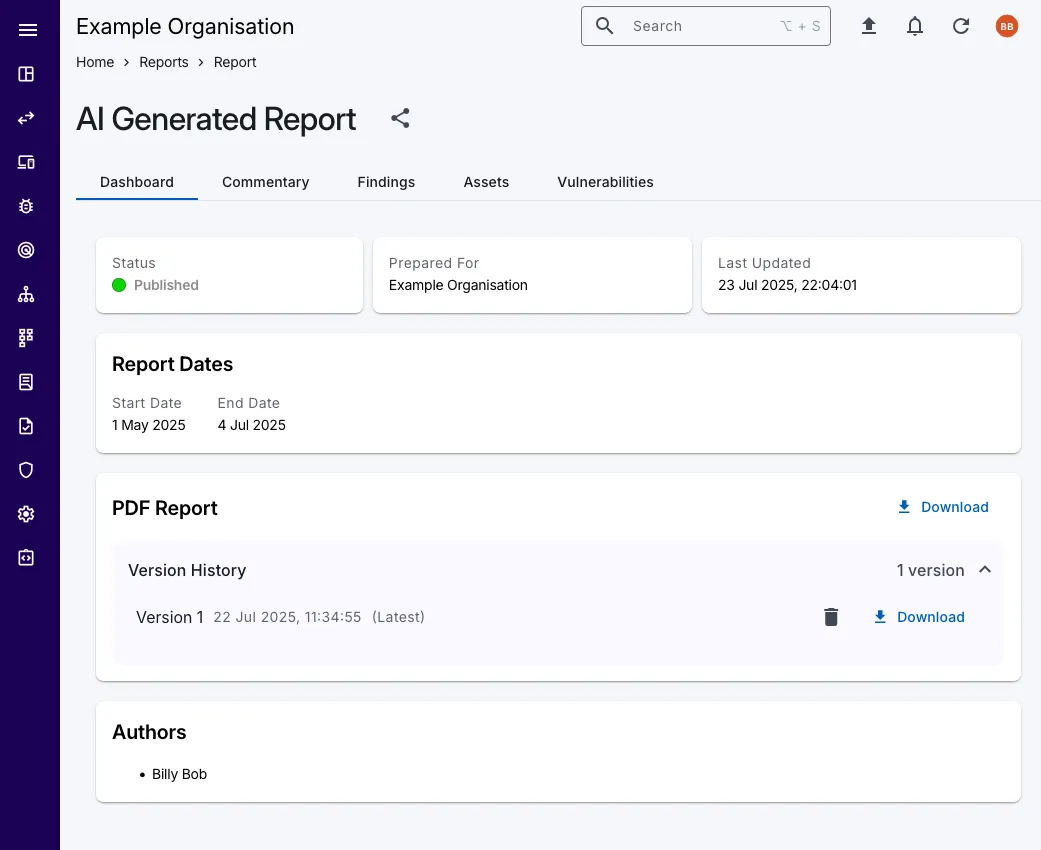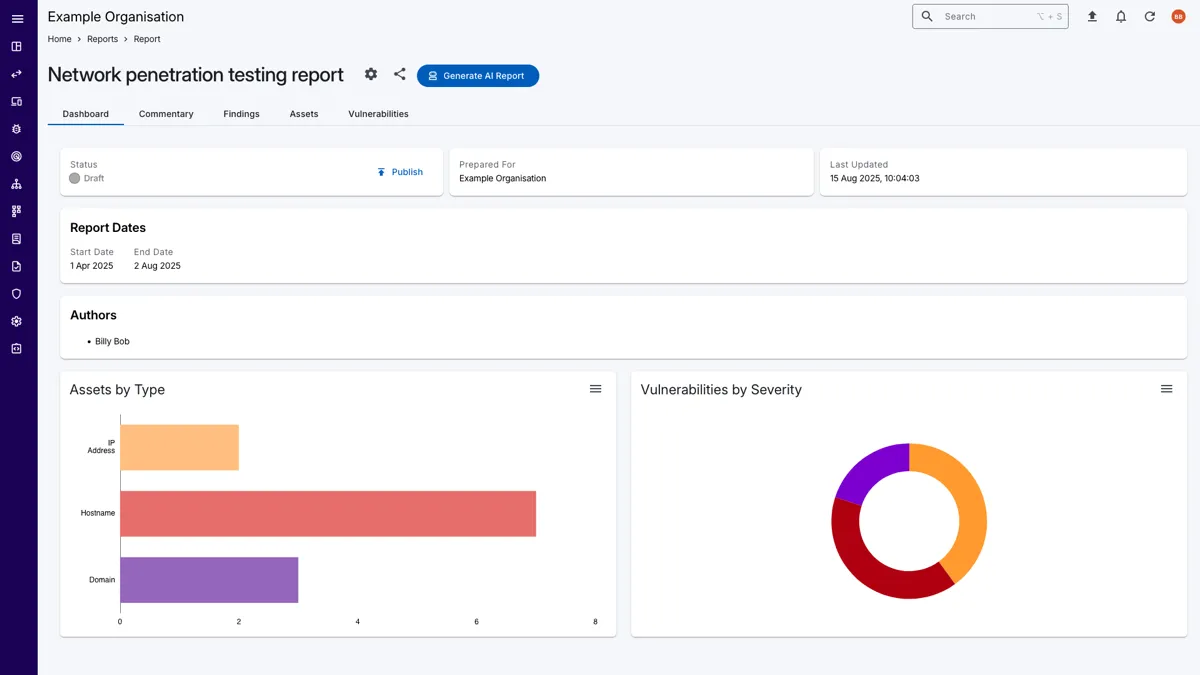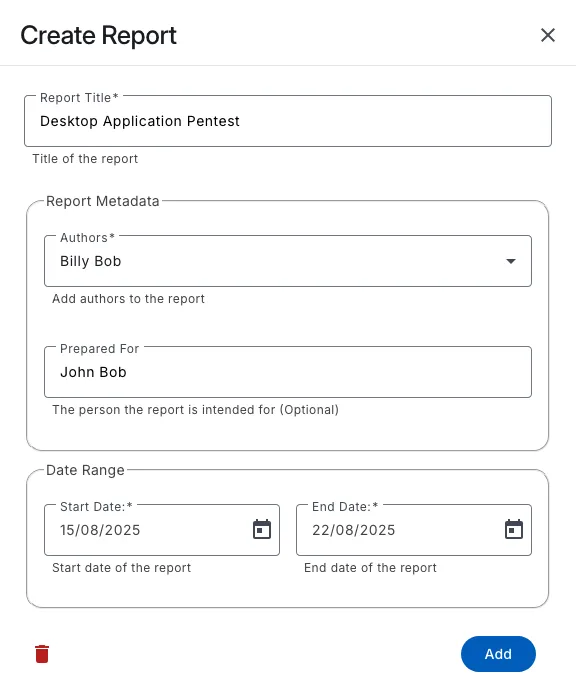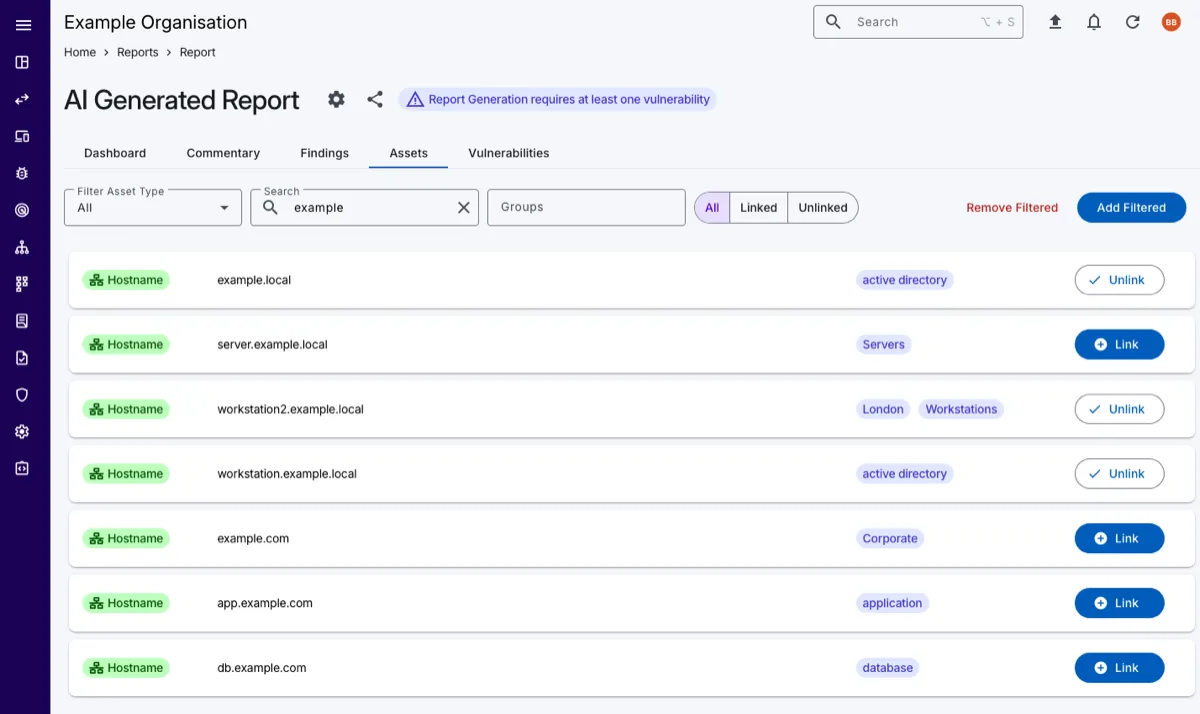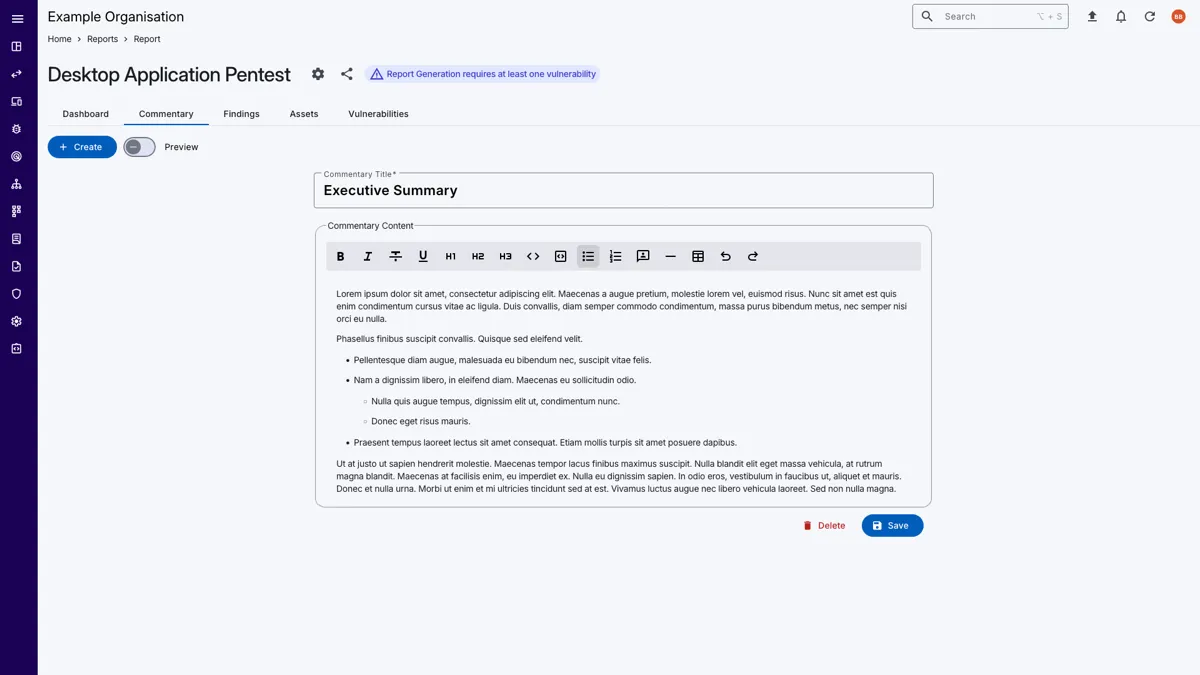Penetration Test Reporting Platform
Create custom pentest reports from your Vulnerabilities and Findings
In cybersecurity, effective communication is key. Penetration test reports shouldn’t take days to compile, so let us do the work for you.
Our custom security assessment reporting platform allows you to create bespoke penetration testing reports directly from your vulnerabilities, findings, and assets, making it easy to share insights with your team, external parties, or stakeholders.